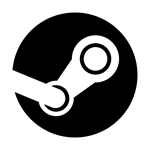▶️INSTANT TOP-UP Steam RU/KZT◀️ GOOD PRICE✅
Content: text (16 symbols)
Available: 5
Uploaded: 15.08.2025
Positive responses: 4176
Negative responses: 8
Sold: 67906
Refunds: 2
Seller: Smaq17
information about the seller and its items
Loyalty discount! If the total amount of your purchases from the seller more than:
| $300 | the discount is | 1% |
$0.02
TOP UP is automatically!
🕜 The average TOP UP time is 5-10 SECONDS.
🕜 The average TOP UP time is 5-10 SECONDS.
We replenish accounts with RUB, KZT, UAH currencies
✅ Final price in the calculator. Without additional fees when paying by card.
📝 How to top up your Steam account:
1. Enter your Steam login in the appropriate field. (Login - what you use to log in to the Steam client, not a nickname or mail)
2. Enter the amount you want to top up your balance and click [buy now].
3. Choose a payment method.
4. Pay for the order in a way convenient for you.
5. After successful payment, you will be redirected to the order status tracking page. The balance will be credited automatically.
1. Enter your Steam login in the appropriate field. (Login - what you use to log in to the Steam client, not a nickname or mail)
2. Enter the amount you want to top up your balance and click [buy now].
3. Choose a payment method.
4. Pay for the order in a way convenient for you.
5. After successful payment, you will be redirected to the order status tracking page. The balance will be credited automatically.
In case of successful payment to an incorrectly specified login, the payment will not be returned. Please make sure you are submitting the correct username.
An error of up to 1% of the payment in both directions is permissible, replenish with a small margin so that it is enough.
If you replenish a newly registered Steam account or an account without transactions, your account region may change to another one.
❗ This product is intended for accounts in which the country Russia/Kazakhstan/Ukraine is specified in the settings and the currency is rubles/tenge/hryvnia.
If you buy by accepting the conditions, but your account does not meet the requirements, namely, the currency is not RUB, KZT or UAH, but EUR, TL and others, the store region is not Russia, Kazakhstan or Ukraine, but Europe, China, the USA, etc. .d, then the refund is made manually for -15% of the amount of the payment we receive, be careful and do not waste your money.
The limit for replenishing a Steam account in any way is $500 per day. If the limit is exceeded, we are not responsible for the of funds.
An error of up to 1% of the payment in both directions is permissible, replenish with a small margin so that it is enough.
If you replenish a newly registered Steam account or an account without transactions, your account region may change to another one.
❗ This product is intended for accounts in which the country Russia/Kazakhstan/Ukraine is specified in the settings and the currency is rubles/tenge/hryvnia.
If you buy by accepting the conditions, but your account does not meet the requirements, namely, the currency is not RUB, KZT or UAH, but EUR, TL and others, the store region is not Russia, Kazakhstan or Ukraine, but Europe, China, the USA, etc. .d, then the refund is made manually for -15% of the amount of the payment we receive, be careful and do not waste your money.
The limit for replenishing a Steam account in any way is $500 per day. If the limit is exceeded, we are not responsible for the of funds.
❓ If you have any questions, contact the seller via chat.
🕜 The seller is in touch 11:00 - 03:00 Moscow time
🕜 The seller is in touch 11:00 - 03:00 Moscow time
13.08.2025 13:15:02
Всё быстро
18.05.2025 17:40:53
Все гуд!
18.05.2025 17:40:23
Все гуд!
18.05.2025 17:40:17
Все гуд!
18.05.2025 17:39:26
Все гуд!