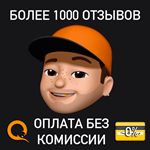🟥⭐Change region Kazakhstan/Ukraine/Turkey/Argentina⚡
Content: text (16 symbols)
Available: 3
Uploaded: 14.10.2024
Positive responses: 64
Negative responses: 0
Sold: 130
Refunds: 2
Seller: Interceptor6J
information about the seller and its items
Loyalty discount! If the total amount of your purchases from the seller more than:
| $100 | the discount is | 1% |
$6.33
💳 When choosing the bank card payment method - 0% COMMISSION 💳
🕚 Average time: from 5 minutes to 50 minutes after the start of the order on your account - (there may be delays on weekends )
⌚️ Working hours: from 10-00 (morning) to 23-00 (evening) Moscow time (Moscow time)
🕚 Average time: from 5 minutes to 50 minutes after the start of the order on your account - (there may be delays on weekends )
⌚️ Working hours: from 10-00 (morning) to 23-00 (evening) Moscow time (Moscow time)
🔴 Good day, dear customer!
We present to you the service for changing the region on Steam
⬇️The answers to the main questions are below:⬇️
We present to you the service for changing the region on Steam
⬇️The answers to the main questions are below:⬇️
⭐ 🔴How is the account transfer procedure performed by the seller:
𝟏. The seller logs into the account with the data received from the buyer (QR login is possible)
. Buys a cheap game using a new bank card for each
account. The account is automatically transferred to the region you selected when
paying. Logs out of the account
𝟏. The seller logs into the account with the data received from the buyer (QR login is possible)
. Buys a cheap game using a new bank card for each
account. The account is automatically transferred to the region you selected when
paying. Logs out of the account
⭐ 🔴Ways to log in to your account:
QR Code - We send you a QR code, scan it through the Steam mobile application and confirm the login
Data - Send data from your account, confirm login via Steam Guard or a confirmation code from the mail
Reserve.code - You send data from your account with a backup code to log in, one of the fastest logins because it does not require additional confirmations
QR Code - We send you a QR code, scan it through the Steam mobile application and confirm the login
Data - Send data from your account, confirm login via Steam Guard or a confirmation code from the mail
Reserve.code - You send data from your account with a backup code to log in, one of the fastest logins because it does not require additional confirmations
⭐ 🔴Why me?
I do not use public VPN services whose IP addresses are in the Steam database.
Each account has its own IP address.
1 bank card - 1 account. I don´t save money by using one card for multiple accounts!
I do not use public VPN services whose IP addresses are in the Steam database.
Each account has its own IP address.
1 bank card - 1 account. I don´t save money by using one card for multiple accounts!
❗️ANSWERS TO EMERGING QUESTIONS:❗️
- You can change the password after completing the procedure for changing the region 🔴 (but in the first 3 days I advise you not to change it more than once)
- You can click the "log out on all other devices" button in Steam Guard after changing the region 🔴
- All existing funds in your account are automatically converted at the current Steam exchange rate 🔴
- Your ping in games will NOT change after changing the region 🔴 (you will connect to the nearest servers, and the ping will remain the same)
- An active VPN is NOT needed to replenish the STEAM balance 🔴 (you can top up your account from your place of residence)
- If you have problems with depositing funds in case of non-compliance with the terms of use, contact Steam technical support with the details of the bank card from which the payment was made and technical support will unlock your account without any problems 🔴 (after changing the region, you will receive a screenshot with this data)
- You can change the password after completing the procedure for changing the region 🔴 (but in the first 3 days I advise you not to change it more than once)
- You can click the "log out on all other devices" button in Steam Guard after changing the region 🔴
- All existing funds in your account are automatically converted at the current Steam exchange rate 🔴
- Your ping in games will NOT change after changing the region 🔴 (you will connect to the nearest servers, and the ping will remain the same)
- An active VPN is NOT needed to replenish the STEAM balance 🔴 (you can top up your account from your place of residence)
- If you have problems with depositing funds in case of non-compliance with the terms of use, contact Steam technical support with the details of the bank card from which the payment was made and technical support will unlock your account without any problems 🔴 (after changing the region, you will receive a screenshot with this data)
🚨IMPORTANT! LIST OF RECOMMENDATIONS AFTER CHANGING THE REGION:🚨
1. Don´t buy games!
2. Do not top up your balance by any means
3. Do not use the trading platform
4. Do not return the game in any case!!!
5. In no case do not try to buy anything with Russian payment systems or cards!!!
Follow these rules for the next 3-4 days!
1. Don´t buy games!
2. Do not top up your balance by any means
3. Do not use the trading platform
4. Do not return the game in any case!!!
5. In no case do not try to buy anything with Russian payment systems or cards!!!
Follow these rules for the next 3-4 days!
⚠️ ANOTHER IMPORTANT POINT!⚠️
It happens that Steam imposes a shadow ban on the account (many purchases may have been made, data changed, etc.), and it does not work in any way to change the region. If the procedure fails on the second attempt, you will receive a refund in full!
To minimize the risk of such a problem, we advise you to wait 3 days after the last purchase, data change, sale of any item on the trading platform, and only then proceed to change the region!⚠️
🔴 For all questions, write to the chat!) It happens that Steam imposes a shadow ban on the account (many purchases may have been made, data changed, etc.), and it does not work in any way to change the region. If the procedure fails on the second attempt, you will receive a refund in full!
To minimize the risk of such a problem, we advise you to wait 3 days after the last purchase, data change, sale of any item on the trading platform, and only then proceed to change the region!⚠️
❗❗❗ If you did not read the description or paid by accident or any refund initiated through your fault, then the refund is withholding 20% of the amount, if suddenly the fault is on me, then the funds will not be withheld (i.e. get the full cost back) ❗❗❗
🥇About the warranty:
- More than two years of work
- 4000+ positive reviews
- We guarantee a response from technical support within an hour in case of problems
(during business hours)
- More than two years of work
- 4000+ positive reviews
- We guarantee a response from technical support within an hour in case of problems
(during business hours)
❗ ↩️ Upon successful receipt of the goods, no refund is made! If you did not read the description or paid by accident or any refund initiated through your fault, then the refund is withheld 20% of the amount, if suddenly the fault is on me, then the funds will not be withheld (i.e. you will receive the full cost back) ❗
11.11.2024 10:31:16
все сделали качественно и быстро
15.09.2024 17:41:13
Топчик
11.09.2024 15:30:52
Продавец, супер быстро вышел на связь после оплаты, и мгновенно перевел в новый регион. Попутно ответив на интересующие вопросы. Рекомендую!
16.07.2024 23:01:46
сделал за пару минут, беру не на первый аккаунт уже
13.07.2024 18:57:39
спасибо