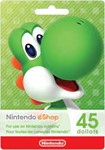🍄Nintendo eShop recharge code $45🍄
Content: text (35 symbols)
Available: 2
Uploaded: 02.11.2024
Positive responses: 3
Negative responses: 0
Sold: 52
Refunds: 0
Seller: KUPIKOD
information about the seller and its items
Loyalty discount! If the total amount of your purchases from the seller more than:
| $200 | the discount is | 1% |
| $1000 | the discount is | 2% |
| $10000 | the discount is | 3% |
$66.43
A Nintendo eShop card (in the form of a code) is used to fund an account in the Nintendo eShop digital store. Nintendo eShop credits can be used to purchase digital versions of games, game add-ons, classic games for the Virtual Console service, and other digital merchandise for Wii U, Nintendo 3DS, and Nintendo Switch.
A $45 card is equivalent to the amount of 4500 rubles (if a game costs 4500 rubles in the Russian store, then the same game in the US store will cost $ 45).
Instruction:
After the purchase, you will receive a recharge code.
You need to change the account region to the USA, then replenish the store account using the code, then purchase the game (there will be Russian translation in the games).
After that, you can return the region to the Russian Federation back, but this is not necessary.
, if money remains on the account when changing the Region, they will burn out.
Here are some of the main features that Nintendo eShop users get:
Purchase and download games, apps and other content for Nintendo Switch, Nintendo 3DS family systems or Wii U directly from Nintendo eShop. The assortment of the store is expanding every day!
Preorder on Nintendo Switch and prepaid on Wii U and Nintendo 3DS. In some cases, you may be able to purchase and download the game prior to its official release. But you will be able to play on the day the game is released.
Regular sales and discounts on Nintendo eShop. Don´t miss out on discounts on a wide variety of games across all Nintendo consoles. Check the Nintendo eShop every week for new deals.
My Nintendo Gold Points. Earn Gold Points on all Nintendo eShop purchases and use them to purchase games and other content for Nintendo Switch.
Critical acclaim. Find out which Nintendo Switch games have been well-received by game journalists.
Nintendo eShop hit parades. Check out last month´s hottest games on Nintendo eShop for Nintendo Switch.
Nintendo Switch, Switch Lite, Nintendo Wii U, Nintendo 3DS, eShop, Nintendo Shop, gift cards, nintendo games, Nintendo Systems, Nintendo eShop, Nintendo Online, nintendo online, gift card, payment cards, recharge card, wallet recharge
A $45 card is equivalent to the amount of 4500 rubles (if a game costs 4500 rubles in the Russian store, then the same game in the US store will cost $ 45).
Instruction:
After the purchase, you will receive a recharge code.
You need to change the account region to the USA, then replenish the store account using the code, then purchase the game (there will be Russian translation in the games).
After that, you can return the region to the Russian Federation back, but this is not necessary.
, if money remains on the account when changing the Region, they will burn out.
Here are some of the main features that Nintendo eShop users get:
Purchase and download games, apps and other content for Nintendo Switch, Nintendo 3DS family systems or Wii U directly from Nintendo eShop. The assortment of the store is expanding every day!
Preorder on Nintendo Switch and prepaid on Wii U and Nintendo 3DS. In some cases, you may be able to purchase and download the game prior to its official release. But you will be able to play on the day the game is released.
Regular sales and discounts on Nintendo eShop. Don´t miss out on discounts on a wide variety of games across all Nintendo consoles. Check the Nintendo eShop every week for new deals.
My Nintendo Gold Points. Earn Gold Points on all Nintendo eShop purchases and use them to purchase games and other content for Nintendo Switch.
Critical acclaim. Find out which Nintendo Switch games have been well-received by game journalists.
Nintendo eShop hit parades. Check out last month´s hottest games on Nintendo eShop for Nintendo Switch.
Nintendo Switch, Switch Lite, Nintendo Wii U, Nintendo 3DS, eShop, Nintendo Shop, gift cards, nintendo games, Nintendo Systems, Nintendo eShop, Nintendo Online, nintendo online, gift card, payment cards, recharge card, wallet recharge
Instruction:
After the purchase, you will receive a recharge code.
You need to change the account region to the USA, then replenish the store account using the code, then purchase the game (there will be Russian translation in the games).
After that, you can return the region to the Russian Federation back, but this is not necessary.
, if money remains on the account when changing the Region, they will burn out.
After the purchase, you will receive a recharge code.
You need to change the account region to the USA, then replenish the store account using the code, then purchase the game (there will be Russian translation in the games).
After that, you can return the region to the Russian Federation back, but this is not necessary.
, if money remains on the account when changing the Region, they will burn out.
02.11.2024 1:46:18
H
26.04.2024 8:55:22
супер
12.03.2024 15:35:40
Все отлично!!!!!!!!!!!