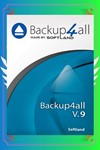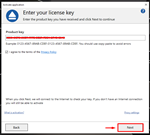⏏️ Backup4all 9.9 Lite 🔑 Lifetime Product Key 🚀
Content: text (172 symbols)
Available: 19
Uploaded: 08.03.2025
Positive responses: 0
Negative responses: 0
Sold: 1
Refunds: 0
$2.97
🖥️ Softland Backup4all 9.9 Lite 🖥️
💗 Backup software that helps you secure your data by creating backups to various destinations with ease and reliability 💗
Software Features
🛠️ Backup to multiple destinations including local, external, and network drives, as well as cloud storage.
🛠️ Supports full, differential, and incremental backups.
🛠️ Compress backups using ZIP format with optional AES encryption for added security.
🛠️ Built-in scheduler to automate backups at specified times.
🛠️ Email notifications to keep you informed about backup status.
🛠️ Ability to create and restore backups with an easy-to-use wizard.
🛠️ Backup open files using Volume Shadow Copy.
🛠️ Define file and folder filters to include or exclude specific items.
🛠️ Backup from various sources including FTP/SFTP, cloud storage (e.g., Google Drive, Dropbox), and local drives.
🛠️ And many more...
Software Specifications
🖥️ System Requirements: Windows 11, Windows 10, Windows 8.1, Windows 8, Windows 7
🌐 Internet connection required for activation (product key)
🔑 After payment, you instantly receive " product key " in the form of (XXXX-XXXX-XXXX-XXXX-XXXX-XXXX-XXXX-XXXX)
License Spesification
📌 Original: Official from the store.
📌 Unique license key: A special code just for you.
📌 Valid for lifetime (Softland Backup4all 9.9 Lite).
How to use license
🔐 Follow the instructions during the program installation, then go to the "Activate product key" in menu.
Troubleshooting guidelines
❌ Do not write negative reviews.
✅ Go to "chat" tab and explain the problem.
✅ We will response within 24 hours.
✅ For effective communication, we may request you to record a video confirming your activation attempt (using the purchased key).
💗 Backup software that helps you secure your data by creating backups to various destinations with ease and reliability 💗
Software Features
🛠️ Backup to multiple destinations including local, external, and network drives, as well as cloud storage.
🛠️ Supports full, differential, and incremental backups.
🛠️ Compress backups using ZIP format with optional AES encryption for added security.
🛠️ Built-in scheduler to automate backups at specified times.
🛠️ Email notifications to keep you informed about backup status.
🛠️ Ability to create and restore backups with an easy-to-use wizard.
🛠️ Backup open files using Volume Shadow Copy.
🛠️ Define file and folder filters to include or exclude specific items.
🛠️ Backup from various sources including FTP/SFTP, cloud storage (e.g., Google Drive, Dropbox), and local drives.
🛠️ And many more...
Software Specifications
🖥️ System Requirements: Windows 11, Windows 10, Windows 8.1, Windows 8, Windows 7
🌐 Internet connection required for activation (product key)
🔑 After payment, you instantly receive " product key " in the form of (XXXX-XXXX-XXXX-XXXX-XXXX-XXXX-XXXX-XXXX)
License Spesification
📌 Original: Official from the store.
📌 Unique license key: A special code just for you.
📌 Valid for lifetime (Softland Backup4all 9.9 Lite).
How to use license
🔐 Follow the instructions during the program installation, then go to the "Activate product key" in menu.
Troubleshooting guidelines
❌ Do not write negative reviews.
✅ Go to "chat" tab and explain the problem.
✅ We will response within 24 hours.
✅ For effective communication, we may request you to record a video confirming your activation attempt (using the purchased key).
Need More ?
⏏️ Backup4all 8.9 Standard: https://1000100.ru/product/4500273
⏏️ novaPDF 11.9 Lite: https://1000100.ru/product/4500957
⏏️ novaPDF Standard 10.9: https://1000100.ru/product/5042272
Payment Method Recommendation
▶️ SBP = Faster payments system
🅿️ PayPal = Secure payments system
💳 Enot.io = Lowest bank fees
🪙 USDT = No international tax
Visit our store to discover more products
🛍️ https://1000100.ru/vender/1255875
⏏️ Backup4all 8.9 Standard: https://1000100.ru/product/4500273
⏏️ novaPDF 11.9 Lite: https://1000100.ru/product/4500957
⏏️ novaPDF Standard 10.9: https://1000100.ru/product/5042272
Payment Method Recommendation
▶️ SBP = Faster payments system
🅿️ PayPal = Secure payments system
💳 Enot.io = Lowest bank fees
🪙 USDT = No international tax
Visit our store to discover more products
🛍️ https://1000100.ru/vender/1255875
No feedback yet