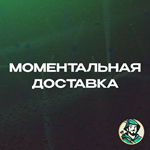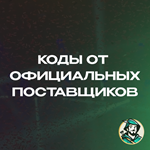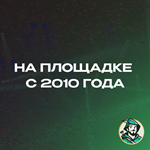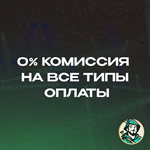THE SIMS™ 4 FOR RENT EXPANSION PACK (XBOX) GLOBAL
Content: text (16 symbols)
Available: 1
Uploaded: 05.11.2024
Positive responses: 0
Negative responses: 0
Sold: 0
Refunds: 0
$41.59
After payment, you will receive an activation code for the set for self-activation in your personal account. The activation code will be sent to your email immediately after payment. ⭐ 100% performance guarantee ⭐ Instant immediately after payment🏠The Sims™ 4 For Rent Expansion Pack adds housing rental options and new ways to interact with real estate to the game. Now your Sims can choose, rent, and furnish temporary housing, exploring new areas and lifestyles without the constant costs of their own housing.What is included in the expansion:
🏢 Housing Rentals: The new rental system allows you to rent apartments, houses, and even luxurious mansions!
🛏️ Interior Design: The ability to choose the interior style and arrange furniture to your taste.
🧳 Moving and Traveling: Sims can move to new places without selling their property.
🤝 Neighbors and Relationships: Interact with your neighbors, resolve domestic conflicts, and form new friendships and romantic relationships.
💸 Rent Payments: Regular rent payments, with the possibility of late payments and penalties!
🏠 New Neighborhoods and Scenes: Explore different neighborhoods, each with their own unique atmosphere.
🐶 Pets in Rental Housing: Pets can now live with you, but some landlords don´t allow them - choose wisely!
📆 Contracts and Agreements: A rental system that includes short-term and long-term contracts. 🎮How to Redeem a Code:
How to Redeem DLC on Consoles and PC? 💻🎮
How to Redeem a Code on Xbox Series X|S or Xbox One:
Sign in to your Xbox account on your console;
From the main screen, select and open the Store app 🛒;
In the Store app, move the cursor left or press the View button on your controller to open the side menu;
In the side menu, select Redeem code 🔑;
Enter the 25-digit code and follow the on-screen instructions.
How to redeem a code via a web browser:
Open your browser and go to redeem.microsoft.com 🌐;
Sign in to your account, enter the 25-digit code, then follow the instructions.
How to redeem a code on Windows 10/11:
Sign in to your Windows device;
Select the Start button, type "store", and select Microsoft Store 🏬;
Select More... > Redeem code;
Enter the 25-digit code, then follow the instructions. Who are we? Robin Hood SHOP is your reliable guide to the world of your favorite services and subscriptions!🏹
✅ 0 commission on all types of payment
✅ Instant . After payment, you will be taken to a page with a unique replenishment code
✅Guaranteed functionality. All codes are purchased from official suppliers
✅3 discount when paying for goods with cryptocurrency
🏢 Housing Rentals: The new rental system allows you to rent apartments, houses, and even luxurious mansions!
🛏️ Interior Design: The ability to choose the interior style and arrange furniture to your taste.
🧳 Moving and Traveling: Sims can move to new places without selling their property.
🤝 Neighbors and Relationships: Interact with your neighbors, resolve domestic conflicts, and form new friendships and romantic relationships.
💸 Rent Payments: Regular rent payments, with the possibility of late payments and penalties!
🏠 New Neighborhoods and Scenes: Explore different neighborhoods, each with their own unique atmosphere.
🐶 Pets in Rental Housing: Pets can now live with you, but some landlords don´t allow them - choose wisely!
📆 Contracts and Agreements: A rental system that includes short-term and long-term contracts. 🎮How to Redeem a Code:
How to Redeem DLC on Consoles and PC? 💻🎮
How to Redeem a Code on Xbox Series X|S or Xbox One:
Sign in to your Xbox account on your console;
From the main screen, select and open the Store app 🛒;
In the Store app, move the cursor left or press the View button on your controller to open the side menu;
In the side menu, select Redeem code 🔑;
Enter the 25-digit code and follow the on-screen instructions.
How to redeem a code via a web browser:
Open your browser and go to redeem.microsoft.com 🌐;
Sign in to your account, enter the 25-digit code, then follow the instructions.
How to redeem a code on Windows 10/11:
Sign in to your Windows device;
Select the Start button, type "store", and select Microsoft Store 🏬;
Select More... > Redeem code;
Enter the 25-digit code, then follow the instructions. Who are we? Robin Hood SHOP is your reliable guide to the world of your favorite services and subscriptions!🏹
✅ 0 commission on all types of payment
✅ Instant . After payment, you will be taken to a page with a unique replenishment code
✅Guaranteed functionality. All codes are purchased from official suppliers
✅3 discount when paying for goods with cryptocurrency
How to get a code?🤔
After payment, in the letter or on the purchase page, click "get the product". After that, you will be taken to a page with a unique code🎉🖤WANT MORE?! We have gift cards and subscriptions for every taste!
😍We provide a guarantee for each product and answer all questions
😍Long-term reputation as a reliable seller and more than 600 reviews
Thank you for using the Robin Gud SHOP service!💚
After payment, in the letter or on the purchase page, click "get the product". After that, you will be taken to a page with a unique code🎉🖤WANT MORE?! We have gift cards and subscriptions for every taste!
See also:
✅⭐FORTNITE CODE 1000-13500 VBUCKS⭐ALL COUNTRIES https://1000100.ru/product/4394187
✅🥇 ROBLOX CODES 🔑⭐️ 100-4500 ROBUX 🔑 ⭐️ALL COUNTRIES https://1000100.ru/product/4366963
✅⚽PC EA App FC24 ⭐1050⭐2800⭐5900⭐12000 Points https://1000100.ru/product/4392924
✅💲PUBG Mobile 24300 UC (key)⚡️INSTANTLY https://1000100.ru/product/4233350
✅⭐️PlayStation PSN Card⭐️100 GBP Pounds🔥UK https://1000100.ru/product/4379590
😍We offer the best prices combined with the reliability of the transaction.✅⭐FORTNITE CODE 1000-13500 VBUCKS⭐ALL COUNTRIES https://1000100.ru/product/4394187
✅🥇 ROBLOX CODES 🔑⭐️ 100-4500 ROBUX 🔑 ⭐️ALL COUNTRIES https://1000100.ru/product/4366963
✅⚽PC EA App FC24 ⭐1050⭐2800⭐5900⭐12000 Points https://1000100.ru/product/4392924
✅💲PUBG Mobile 24300 UC (key)⚡️INSTANTLY https://1000100.ru/product/4233350
✅⭐️PlayStation PSN Card⭐️100 GBP Pounds🔥UK https://1000100.ru/product/4379590
😍We provide a guarantee for each product and answer all questions
😍Long-term reputation as a reliable seller and more than 600 reviews
Full catalog of our products:
https://1000100.ru/vender/141019
Support hours: from 10:00 to 24:00 DAILYhttps://1000100.ru/vender/141019
Thank you for using the Robin Gud SHOP service!💚
No feedback yet